If you try to create azuread_claims_mapping_policy using Terraform, you might encounter an error like this:
│ Error: retrieving Claims Mapping Policy with object ID: "<GUID HERE>"
│
│ with azuread_claims_mapping_policy.integration_claims_mapping[0],
│ on active_directory.tf line 54, in resource "azuread_claims_mapping_policy" "integration_claims_mapping":
│ 54: resource "azuread_claims_mapping_policy" "integration_claims_mapping" {
│
│ ClaimsMappingPolicyClient.BaseClient.Get(): unexpected status 403 with
│ OData error: Authorization_RequestDenied: Insufficient privileges to
│ complete the operation.
The error message is quite clear. You don’t have enough permissions to create azuread_claims_mapping_policy. But what permissions are needed? I found in documentation that:
When authenticated with a service principal, this resource requires the following application roles: Policy.ReadWrite.ApplicationConfiguration and Policy.Read.All
When authenticated with a user principal, this resource requires one of the following directory roles: Application Administrator or Global Administrator
Which of roles you need depends on how you authenticate. If you use service principal, you need to have Policy.ReadWrite.ApplicationConfiguration and Policy.Read.All permissions. If you use user principal, you need to have Application Administrator or Global Administrator role. I use managed identity, so I need to have Policy.ReadWrite.ApplicationConfiguration and Policy.Read.All permissions.
But how to assign these permissions?
Assigning permissions
For regular Service Principal it can be done via Portal, but not for Managed Idenity. There is no button to do this.
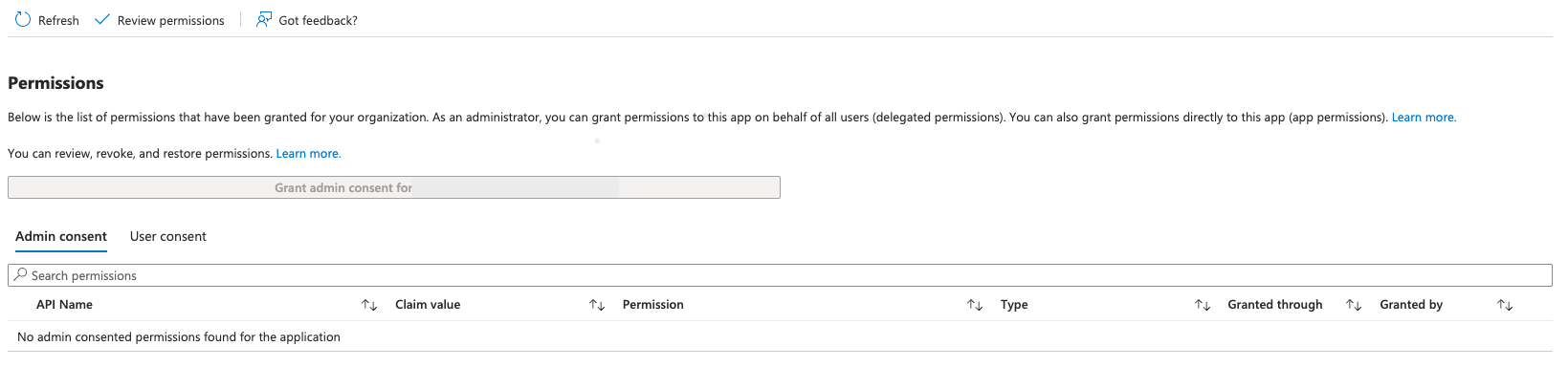
We can do this using Azure PowerShell. I used this script:
$TenantID = "provide the tenant ID"
$GraphAppId = "00000003-0000-0000-c000-000000000000" # Microsoft Graph App ID
$DisplayNameOfMSI = "Managed identity name"
$PermissionNames = @("Policy.ReadWrite.ApplicationConfiguration", "Policy.Read.All")
# Install the module
Install-Module AzureAD
Connect-AzureAD -TenantId $TenantID
$MSI = (Get-AzureADServicePrincipal -Filter "displayName eq '$DisplayNameOfMSI'")
Start-Sleep -Seconds 10
$GraphServicePrincipal = Get-AzureADServicePrincipal -Filter "appId eq '$GraphAppId'"
foreach ($PermissionName in $PermissionNames) {
$AppRole = $GraphServicePrincipal.AppRoles | Where-Object { $_.Value -eq $PermissionName -and $_.AllowedMemberTypes -contains "Application" }
New-AzureAdServiceAppRoleAssignment -ObjectId $MSI.ObjectId -PrincipalId $MSI.ObjectId -ResourceId $GraphServicePrincipal.ObjectId -Id $AppRole.Id
}
Write-Output "Permissions added successfully."
Please make sure you use account with enough permissions to assign roles. I used Global Administrator account.
But even then I got the same error. After some digging I found that we miss one more permission Application.ReadWrite.All. So the final list of permissions is:
$PermissionNames = @("Application.ReadWrite.All", "Policy.ReadWrite.ApplicationConfiguration", "Policy.Read.All")
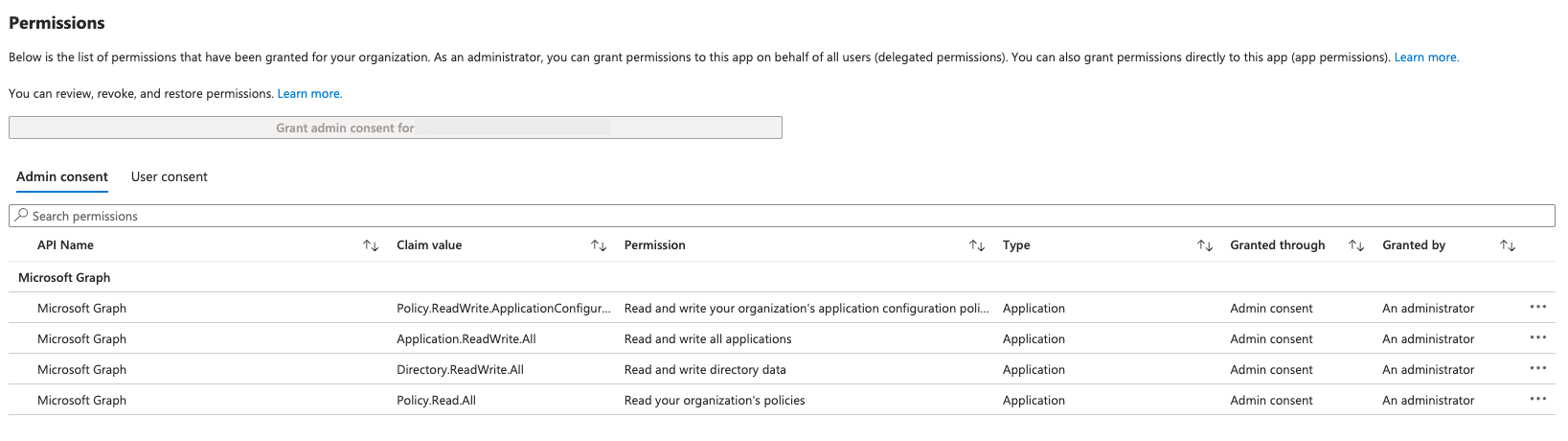
After adding this permission, I was able to create azuread_claims_mapping_policy using Terraform.
Summary
To create azuread_claims_mapping_policy using Terraform, you need to have Policy.ReadWrite.ApplicationConfiguration, Policy.Read.All and Application.ReadWrite.All permissions. You can assign these permissions using Azure PowerShell.


Comments